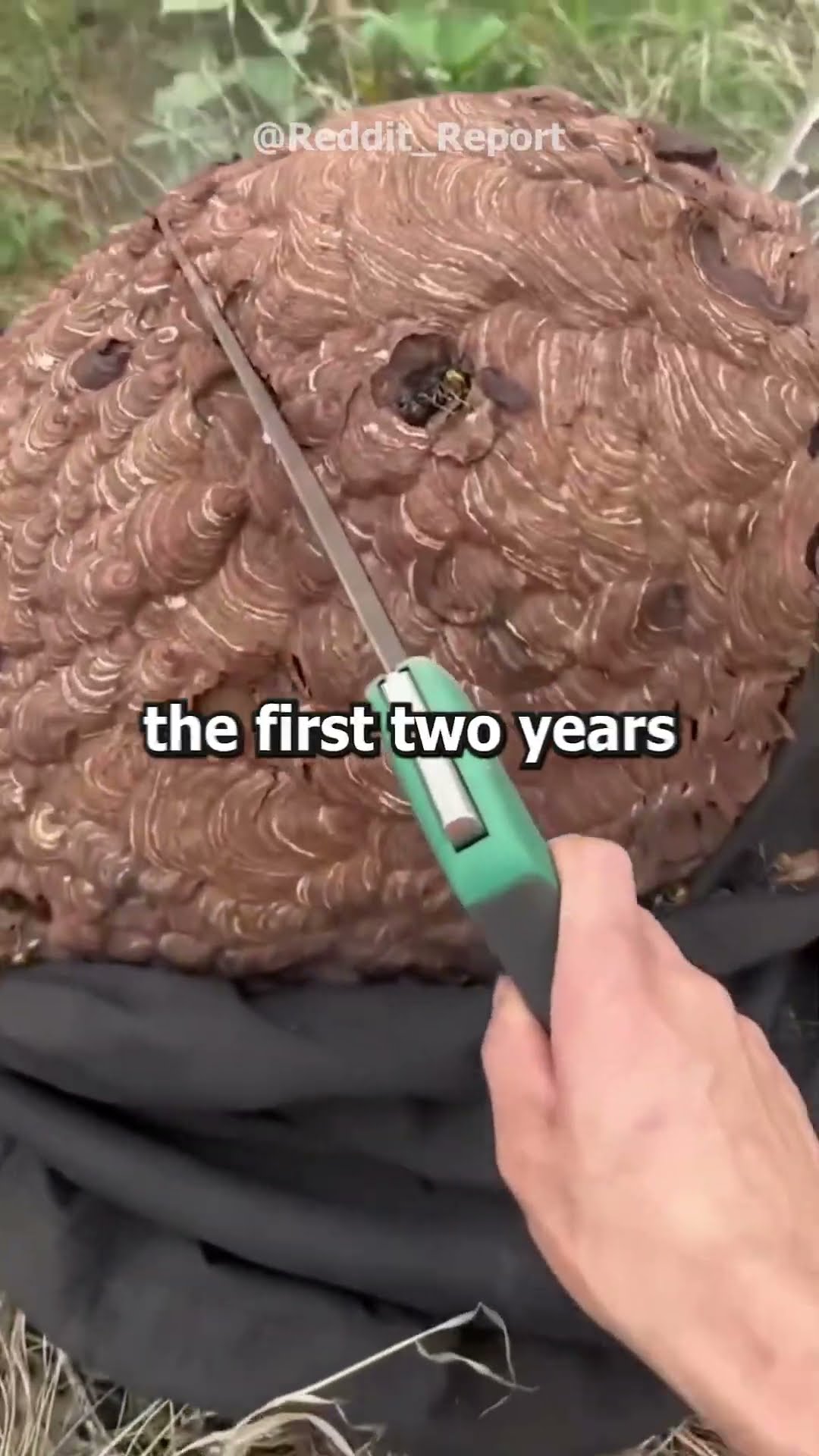Faceless Video Examples
How to Create Faceless Video
Follow these simple steps to create your own AI-generated faceless video. It's fast, easy, and fun!
Step 1: Create Script
Generate a script using our AI script generator by entering your topic or keywords. Or you can write your own script with a catchy title and script details.
Step 2: Choose Video Style
Select the video style that best suits your content. Browse through various themes and styles to find the one that fits your message.
Step 3: Select Voice and Background Music
Choose a voiceover and background music that matches your video's tone. Choose from a variety of options to make your video stand out.
Step 4: Generate Video
Click 'Generate Video' to create your video. Once it's ready, you can download it or share it directly to your social media channels.
Features & Highlights
AIFacelessVideo makes it simple to create faceless videos for a variety of social media platforms. Whether you're a content creator, marketer, or business, our AI tool helps you generate engaging, shareable videos easily.
Multiple Video Styles
AIFacelessVideo offers a variety of video styles, including educational content, product reviews, storytelling, and motivational videos. This diversity allows you to tailor your videos to fit your content's needs and style, ensuring they resonate with your target audience.


Platform-Specific Optimization
Whether you're posting on YouTube, TikTok, Reddit, or other platforms, AIFacelessVideo generates videos that meet the specific requirements of each platform. This optimization ensures your content is formatted correctly and ready to engage viewers across different social media channels.
AI-Driven Script Generation
Utilize our AI script generator to quickly create scripts based on your topic. By entering a prompt or choosing a template, the AI handles the writing, saving you time and allowing you to focus on the creative aspects of content creation.
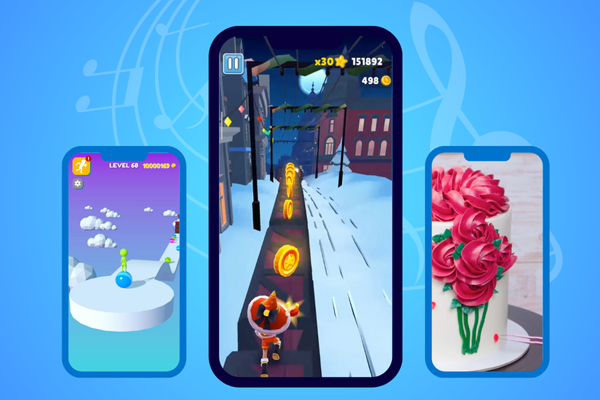
User Testimonials
Effortless Video Creation
As a small business owner, creating videos for my products is a must. AIFacelessVideo has allowed me to produce professional content without any video production experience. It's simple to use and delivers great results.
- Emily Johnson
Fun and Easy to Use!
Managing a YouTube channel can be timeconsuming. With AIFacelessVideo, I can quickly generate engaging videos without showing my face. The AI handles everything, and the results are impressive.
- Michael Davis
Perfect for Content Creators
I was looking for a tool to create faceless videos for my TikTok account. AIFacelessVideo made it easy to produce high-quality content. The process is straightforward, and the videos look great.
- Sarah Lee
Frequently Asked Questions
A faceless video is a type of content where the creator's face isn't shown. Instead, it uses avatars, animations, or stock footage to convey the message.
Yes, faceless videos can be monetized on platforms like YouTube and TikTok through ad revenue, sponsorships, and affiliate marketing.
AIFacelessVideo offers both free and premium plans. The free plan provides basic features and limited trial times, while the premium plan unlocks advanced functionalities and more credits. You can select a matching plan by looking at the pricing page.
To make faceless videos:
- Use an AI faceless video generator like AIFacelessVideo.
- Input your script or topic.
- Select a background video.
- Choose a voiceover.
- Add background music.
- Generate and download your video.
AIFacelessVideo is the best choice for creating faceless videos. It offers user-friendly features, customizable options, and high-quality outputs suitable for various platforms. Of course, you can also choose some alternatives to it, such as faceless.video, autoshorts.ai, facelessvideos.ai, invideo.io.
AIFacelessVideo simplifies video creation by using AI to process your script, select or generate a suitable background, create a voiceover, and add background music. It then combines these elements into a cohesive video ready for you to publish.
To start a faceless YouTube channel:
- Choose a niche that interests you.
- Create a content plan.
- Use AIFacelessVideo to generate videos.
- Optimize your videos with relevant titles and descriptions.
- Consistently upload content to build your audience.
Yes, YouTube allows AI-generated videos. Ensure your content complies with YouTube's community guidelines and copyright policies.
Here are some faceless YouTube channel ideas:
- Educational tutorials using screen recordings.
- Animated storytelling.
- Product reviews with voiceover commentary.
- Music compilations.
- Gaming walkthroughs with commentary.
Yes, AIFacelessVideo is safe to use. It prioritizes user privacy and data security, ensuring your information is protected. We do not collect any of your data or use it for third party training.
Start Creating Your AI Faceless Videos Today
Join thousands of content creators who are saving time and producing professional videos without showing their face.
© 2025 AI Faceless Video
All Rights Reserved
support@aifacelessvideo.com